Saturday, December 08, 2012
Split Large MKV For Easy Transfer
I have a 16G USB thumb drive.
To split the large MKV up into usable chunks created a gzipped tar file, split, move it to the HTPC, join the parts back together, and uncompress it:
> tar -czvf movie.mkv.tgz Movie.mkv
> split -b 12000000000 "movie.mkv.tgz" "movieparts.mkv.tgz.part-"
Will create smaller files called:
movieparts.mkv.tgz.part-aa
movieparts.mkv.tgz.part-ab
etc...
To rejoin:
> cat movieparts.mkv.tgz.part-* > movie.mkv.tgz
> tar -xvf movie.mkv.tgz
And delete the part and tgz files.
Watch movie on HDTV with XBMC or OpenELEC.
Sunday, September 09, 2012
Sunday, August 05, 2012
Sunday, June 03, 2012
Monday, May 28, 2012
Day Two
- No more gas leaking from carbs. Looks like the o-rings did indeed swell up and reseal.
- Still runs rough.
- Idles at around 300 RPM
- It will die if I leave it running unchoked.
Sunday, May 20, 2012
Lucas the Inventor
Lucas invented a storage system for cleaning up a cluttered desk, while still keeping everything within easy reach.
It consists of a tablecloth clip, a spring loaded key ring, a short length of lamp chain, and a small plastic container with a screw on lid.
His original plan was to have a locking container, but given that it's due tomorrow, we made a few design changes.
He also planned on using a pulley to support the container, but I convinced him to change that approach, as the key ring is a simpler design, combining the pulley and counterweight into one nice small package.
Overall, he did quite well.





Saturday, May 19, 2012
No power in the verse...
I say screw that.
I want my own Firefly.
Friday, May 18, 2012
Flowery Gasoline
There was more gas in there than I realized. Almost two gallons.
Will shine a light in there this weekend to see how bad it is. Hopefully not too bad.
Then a couple of gallons of premium gas, along with some Techron.
Almost....
Tuesday, May 15, 2012
Coolant Drain
That's a 10mm socket, tightened to ~7 ft-lb.
Nothing left to drain except for the gas remnants in the tank.

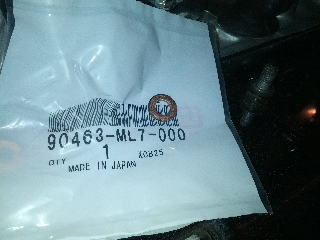


Saturday, May 05, 2012
Horn Bracket Mod
Had Roy at work add a notch to my horn brackets. They don't quite fit with the air horn mounting holes towards the front of the bike. Also repainted them. They mount with the exhaust hanger bolts.

K&N


And of course, the K&N cleaning instructions.
Sunday, April 08, 2012
Saturday, April 07, 2012
Bleeding
Had to drop the bag to bleed the rear brake. Hooray for the Rattlebars bag drop kit!
Also installed the new vacuum tubes from Redeye.
Bag removal:




Bleeding the front





Wednesday, April 04, 2012
Jim Crow Invades Education
http://www.nytimes.com/2012/03/28/education/after-cheating-scandal-sat-and-act-will-tighten-security.html?_r=1&hp
If showing an ID will reduce cheating on tests, why won't it reduce cheating during an election?
Monday, April 02, 2012
Keeping An N-Band Router At N-Speeds
So get a cheap second router and set it up as a wireless access point for all your G-clients. And then use a cable to hook the two routers together.
Saturday, March 17, 2012
Final Gear Oil: Drained
Got the final gear oil drained. Also got the right-side manifolds off, sanded, and put back on with new o-rings.
Note the clever use of the jack stand to support the bike upright for draining. +1 for me!
Also note that my luggage rack frame nearly blocks the drain plug.


Testing the Blogger Android App
Just testing the blogger app on the Galaxy Nexus.
Adding a picture of Kira. Can't place it within the text tho apparently.

Sunday, March 04, 2012
Galaxy Nexus: Root & ClockWorkMod Recovery
Select the su.zip
Back on the computer, in konsole:
./adb shell
then run:
>mount -o rw,remount /system
>mv /system/etc/install-recovery.sh /system/etc/install-recovery.bak
(This part didn't work for me: "mv: can't rename '/system/etc/install-recovery.sh': No such file or directory"
>exit [to leave the adb shell]
So, either use root explorer to rename it if it shows up, or use ROM Manager to reinstall CWM.
Then reboot.
Unlock the Galaxy Nexus Bootloader
Monday, January 30, 2012
Adding a Windows HD to an Existing Linux Installation
So I got Duke Nukem forever for Christmas, and unforuntately there is no Linux version. Which, again unfortunately, means I need to add a small HD to my computer that will run Windows (XP Pro, which I have lying around still).
I found a cheap, 40G SATA HD at newegg.
To make Windows install easily, I physically unplugged the main HD which runs PCLOS, then went thru the standard WindowsXP install. When I was done, I plugged the main drive back in, and booted into Linux.
So now I needed to make a Grub entry for the Windows drive. Unfortunately, the standard Grub GUI provided with PCLOS will not work in this case, because the Windows drive is the second drive in the system, and stupid Windows needs to be on the first drive in order to function (stupid Bill Gates).
So, in this case, you need to edit /boot/grub/menu.lst manually, and add a secton, mapping hd1 to hd0 and hd0 to hd1 in order to trick Windows into think it's really on the first drive:
title DukeNukem
rootnoverify (hd1,0)
map (hd1) (hd0)
map (hd0) (hd1)
makeactive
chainloader +1
And done.
And now everything works, and I can boot into either Windows or PCLOS just fine.
Only problem now is that I'm all out of gum...











